Which technology is used in compact disks : Top 3 Technologies Behind Compact Disks
Compact disks (CDs) changed how we store and access data. They are key for music and digital files. Knowing the tech behind CDs is key to understanding their role in digital storage.
In this look, you’ll discover the three main techs that make CDs work: laser tech, data encoding, and material tech. Each is crucial for recording and getting data back. Plus, these techs keep getting better, making your digital storage experience even better.
Key Takeaways
- The technology behind compact disks has transformed data storage solutions.
- Laser technology is vital for both reading and writing data on CDs.
- Data encoding techniques enhance the efficiency and reliability of information storage.
- Material technology ensures the integrity and durability of compact disks.
- Technology advancements are continuously improving data retrieval methods.
Introduction to Compact Disks
Compact disks have changed the way we store data. They introduced a new way to keep audio and video safe. This technology was a big step up from older methods, offering more space and being more reliable.
At first, CDs were just for music. But soon, they could hold many types of data. This made them great for sharing software, learning materials, and even digital archives. Their ability to hold lots of information in a small space made them popular.
Even with digital options like streaming, CDs are still important. People like them because they’re real and easy to use. This shows why understanding CDs is key in the world of data storage.
Understanding the Basics of Digital Storage
Digital storage uses many technologies to save and access data. Compact disks have been key in this evolution. Knowing what compact disks are helps us understand their role in storing data.
What Are Compact Disks?
Compact disks, or CDs, are optical storage mediums for digital data. They can hold about 700 megabytes of information. This makes them good for audio, software, and more.
A CD has a reflective layer, encoding grooves, and a protective coating. These help data read and write with laser technology. Even with newer storage options, CDs still hold a place in tech history.
The Evolution of Storage Media
The story of storage media started with magnetic tapes in early computing days. Then, floppy disks came along, changing how we store and access data. Compact disks brought even more capacity and ease.
Now, we have external hard drives and cloud services. This shows how far the industry has grown. It also shows how user preferences have changed in the digital age.
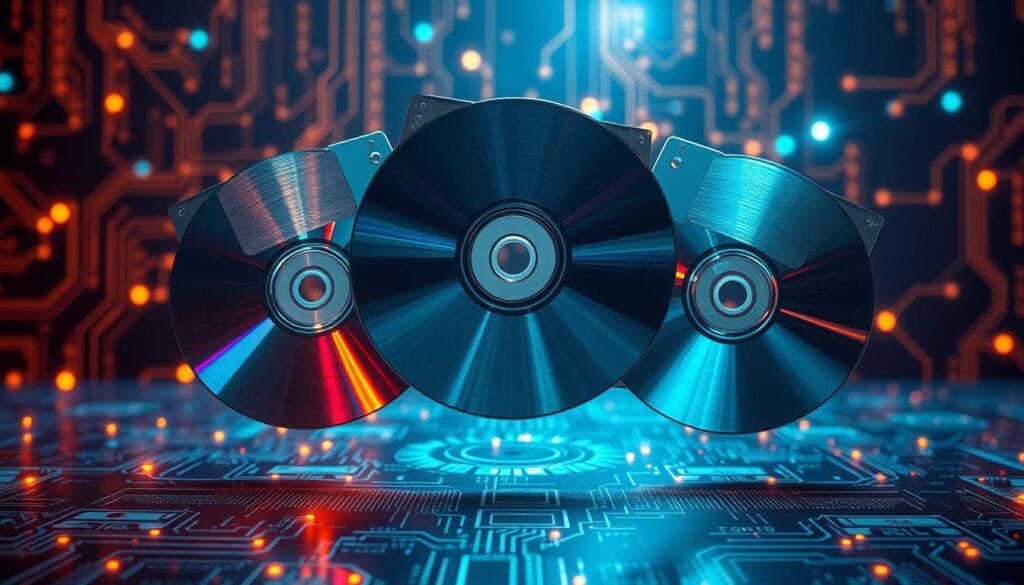
Laser Technology in Compact Disks
Laser technology is key to how compact disks work. It makes reading and writing data fast and efficient. This tech uses light beams to read and write info in the tiny structures of a disk.
How Laser Technology Works
Laser tech sends out a focused light beam. This beam hits the disk’s surface, which has tiny pits and lands. As the disk spins, the laser scans it, telling the difference between pits and lands.
This lets the data be read as binary code. This code is the foundation of all digital info on the disk.
The Role of Laser in Reading and Writing Data
Reading and writing data on disks needs precise laser light. When writing, the laser changes the disk’s surface by making pits for data. When reading, the laser reflects off the surface to grab the stored info.
This shows how important lasers are in storing and accessing lots of data. They make it reliable and efficient.

Data Encoding Techniques
Data encoding is key to how compact disks work. It uses different methods to make sure audio and data are stored right. Linear Pulse Code Modulation (LPCM) and Compact Disc Digital Audio (CDDA) are two main ways. They show how complex storing data can be.
Learning about these methods helps you understand data compression better. It also shows how important error correction is. These steps keep your data safe and sound during playback. Technology plays a big role here, making sure your music sounds great and data is accessible.
| Encoding Technique | Description | Benefits |
| Linear Pulse Code Modulation (LPCM) | A method that converts analog audio signals into a digital format by sampling the audio signal at regular intervals. | Ensures high fidelity sound, preserving the original audio quality. |
| Compact Disc Digital Audio (CDDA) | The standard format for audio CDs, utilizing LPCM for sound representation. | Offers broad compatibility with CD players and high-quality audio playback. |

Material Technology of Compact Disks
The materials in compact disks are key to their performance and life span. Knowing about these materials helps us appreciate the tech behind them.
Polycarbonate and Its Properties
Polycarbonate is a main material in compact disks. It’s a clear, strong plastic. This material has many benefits:
- Scratch Resistance: It’s very resistant to scratches, keeping the disk’s surface safe.
- Temperature Resilience: It can handle extreme temperatures, keeping data safe.
- Lightweight Design: It’s light, making disks easy to carry and store without damage.
The Importance of Protective Coatings
Protective coatings are vital for keeping disks durable. They do several things:
- Data Preservation: They prevent data loss, keeping information safe over time.
- Integrity of Data Transfer: They make data transfer reliable, protecting against damage.
- Enhanced Longevity: They shield the disk from harm, extending its life.

Technology Solutions for Data Retrieval
Learning about data retrieval from compact disks is key to better performance and reliability. Many methods have been developed to fix errors that can happen during this process. Error correction is vital for keeping data safe, and new optical technology makes data handling more efficient and accurate.
How Error Correction Works
Error correction is crucial for getting accurate data from compact disks. Reed-Solomon coding is a main method used. It finds and fixes errors caused by scratches or wear over time. This method adds redundancy, so your system can still read data even if some parts are damaged.
There are many error correction algorithms used. They adjust to the quality of different disks. This makes data retrieval more reliable.
Advancements in Optical Technology
New optical technology has greatly improved data retrieval. More sensitive lasers now read data more precisely, even with minor scratches. These lasers help interpret data better.
Also, new reading mechanisms make data gathering faster and more efficient. These changes are a big step forward in optical media data retrieval.
| Feature | Traditional Technology | Advanced Technology |
| Laser Sensitivity | Standard wavelength | Enhanced wavelength and focus |
| Error Correction | Basic correction techniques | Advanced Reed-Solomon coding |
| Data Retrieval Speed | Moderate speed | High-speed processing |
| Surface Tolerance | Lesser scratch tolerance | Higher scratch and damage tolerance |
The Impact of Technology on Compact Disk Usage
Technology has changed how we use different media formats. In recent years, we’ve seen a big drop in compact disk use. This is mainly because digital formats have become more popular. You might be curious about how this change has affected our music, movies, and other digital content.
The Shift to Digital Formats
Digital formats have changed how we enjoy media. Services like Spotify, Apple Music, and Netflix give us quick access to lots of content. This means we don’t need physical media anymore. The move to digital shows how technology has made us value convenience over traditional disks.
Being able to stream or download content instantly fits our fast-paced lives. It’s all about speed and ease of access.
Understanding User Preferences
Our preferences have changed a lot thanks to technology. Now, we look for:
- Convenience: Being able to access content on many devices without limits is better.
- Storage Capacity: Digital formats let us store lots of content without the space issues of disks.
- Accessibility: Getting new releases right away, without waiting for shipping or going to the store, is great for today’s busy lives.
These changes show how our society is moving towards using technology more in our daily lives. This is why we’re using fewer compact disks.
Future of Compact Disk Technology
Data storage is changing fast. As we look at the future of compact disks, new trends are changing how we store and access data. New methods like holographic storage and DNA data storage are coming up. They offer huge storage and last a long time. It’s important to see how compact disks fit into this new world.
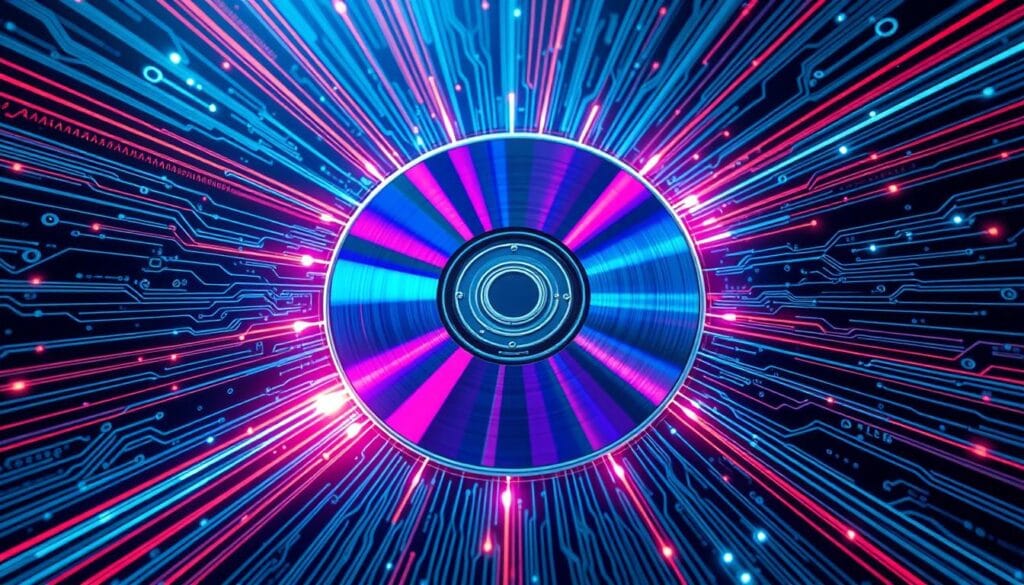
Emerging Technologies in Data Storage
New technologies are coming that might change how we use compact disks. Some of these include:
- Holographic Storage: This method stores data in three dimensions using light patterns. It has a lot of storage space.
- DNA Data Storage: This uses synthetic DNA to store digital information. It’s a long-lasting way to store data.
- Cloud Technologies: Cloud storage lets you access data online. It’s easy and flexible.
Comparing Compact Disks with Modern Alternatives
To understand compact disks better, let’s compare them with newer options. Here’s a table showing the main differences:
| Feature | Compact Disks | Modern Alternatives |
| Storage Capacity | Typically up to 700 MB | Holographic: Up to 1 TB; DNA: Theoretically up to 215 PB |
| Durability | Susceptible to scratches and heat | Holographic: More resilient; DNA: Extremely stable |
| Access Speed | Moderate | Cloud: Depends on internet speed; DNA: Slower due to decoding process |
| Cost | Low for mass production | High initial costs for DNA and holographic but decreasing for cloud |
This comparison shows the good and bad of compact disks compared to new storage options. The future of data storage is exciting. It will change how we use digital content. Knowing about these changes helps you keep up with the digital world.
Latest Technology Trends in Digital Storage
The world of digital storage is changing fast. New tech trends are changing how we handle our data. Solid-state drives (SSDs) are becoming popular because they’re fast and reliable. They offer great solutions for both personal and work use.
Cloud computing is also key in digital storage’s evolution. It lets users store data online, making it easy to access from anywhere. This makes working together easier and more convenient.
Artificial intelligence is making a big difference too. AI helps manage data better, automating tasks that used to need human help. This makes things more efficient and helps workflows run smoother.
As data breaches increase, keeping data safe is more important than ever. New security measures protect your data from hackers. Advanced encryption keeps your sensitive information safe from threats.
The Internet of Things (IoT) is changing how we transfer data. It connects devices in new ways, making data systems smarter. With more IoT devices around, it’s key to understand their impact on digital storage.
| Technology Trend | Description | Impact on Data Management |
| Solid-State Drives (SSDs) | High-speed storage devices with no moving parts. | Faster data access and lower energy consumption. |
| Cloud Computing | Remote storage and processing of data over the internet. | Improved accessibility and collaboration. |
| Artificial Intelligence | Use of AI algorithms for data management and retrieval. | Efficiency in data handling and intelligent processing. |
| Cybersecurity Innovations | Advanced strategies to protect data integrity. | Enhanced safeguards against data breaches. |
| Internet of Things (IoT) | Network of interconnected devices exchanging data. | Increased data flow and integration across devices. |
What Technology Wants: Embracing 5 Tech’s Exciting Evolution that You want to learn about that.
Conclusion
The evolution of compact disks has been shaped by major technology advancements. These changes have greatly influenced how we store and access digital data. By looking into the details, like laser technology and data encoding, we see the complexity behind these innovations.
Compact disks are more than just old technology. They have been key in the move towards modern ways of managing and retrieving data. This shows how important they are in our digital world.
When thinking about storing data, it’s helpful to understand how digital changes have affected compact disks. This knowledge helps us make better choices. The ongoing talk about new tech and solutions shows that compact disks still have a place today.
Staying up-to-date with technology changes is crucial. It helps us adapt and succeed in the digital storage field. This is especially true as technology keeps evolving.
Compact disks represent a significant part of our technological history. They show the growth and progress in data storage. Keeping informed about these advancements helps us understand the future of data storage.



Very informative and helpful content
Really appreciating