Best AI Software for Freelancers and Solopreneurs in 2024
As a freelancer or solopreneur, time is your most valuable resource, and in today’s fast-paced world, it’s crucial to maximize every minute. In 2024, artificial intelligence (AI) is revolutionizing how freelancers and solopreneurs work, making it easier than ever to work smarter, not harder. By integrating the right software for freelancers, you can significantly enhance your productivity, streamline repetitive tasks, and ultimately grow your business without sacrificing quality or creativity.
Whether you’re looking to improve content creation, design stunning graphics, or manage time more effectively, the right software for freelancers can save you countless hours while increasing your bottom line. Let’s dive into the top AI-driven software that every freelancer and solopreneur should be using to stay ahead of the competition and optimize their workflows in 2024.
1.ChatGPT: The Best Software for Freelancers
ChatGPT by OpenAI is an invaluable tool for freelancers looking to boost productivity, enhance creativity, and streamline their workflows. With its advanced AI capabilities, ChatGPT serves as a multi-purpose assistant, catering to the diverse needs of freelancers across industries.

Here’s why ChatGPT is the ultimate software for freelancers:
Simplified Content Creation
Freelancers often face tight deadlines and need to produce high-quality content efficiently. ChatGPT makes this possible by generating polished content in minutes. Whether you’re writing blog posts, website copy, product descriptions, or marketing materials, ChatGPT provides tailored drafts to save you time and effort.
For example, freelance writers can input a topic, and ChatGPT will produce a well-structured article or outline. For marketers, it can craft compelling ad copy or email campaigns designed to grab attention and drive engagement.
Brainstorming and Ideation
Freelancers often need fresh ideas for projects or client pitches. ChatGPT is a reliable brainstorming partner that can suggest innovative approaches, titles, and creative angles.
For instance, a graphic designer can use ChatGPT to generate taglines or campaign ideas for a branding project, while a consultant might rely on it for strategies to present to clients.
Why ChatGPT is the Best for Freelancers
- Efficiency: It accelerates workflows, enabling freelancers to meet deadlines and take on more projects.
- Cost-Effective: As a single tool for multiple tasks, ChatGPT reduces the need for additional software or external assistance.
- Adaptability: It caters to various industries, including writing, marketing, design, and consulting.
- User-Friendly: Its intuitive interface ensures freelancers can use it effectively without technical expertise.
2.Notion AI: Your Ultimate Organizational Powerhouse
Freelancers often juggle multiple projects, clients, and deadlines, requiring tools that enhance organization, automate tasks, and spark creativity. Notion AI is an all-in-one solution tailored to meet these needs, making it an indispensable tool for freelancers seeking to maximize productivity and stay on top of their work.

Here’s how Notion AI stands out:
Organize Projects and Deadlines with Ease
Freelancers frequently manage diverse projects with overlapping deadlines. Notion AI simplifies this process by turning your workspace into a centralized hub where every project, task, and deadline is clearly organized.
- Centralized Project Management: Create dedicated pages for each client or project, complete with timelines, deliverables, and task lists.
- Smart Reminders: Notion AI can help prioritize tasks and remind you of upcoming deadlines, ensuring no project falls through the cracks.
- Custom Workflows: Design workflows that match your specific freelancing style, whether you’re a writer, designer, or developer.
Automate Repetitive Tasks
Administrative tasks can take valuable time away from your core work. Notion AI reduces this burden by automating repetitive tasks, enabling you to focus on what you do best.
- Automatic Summaries: Quickly generate summaries of meetings, emails, or project notes to share with clients.
- Task Templates: Use AI-generated templates for recurring activities like creating invoices, project briefs, or progress reports.
- Data Organization: Automatically categorize and tag your notes, projects, and ideas for quick access.
Why Notion AI is Perfect for Freelancers
- Customizable Workspaces: Adapt Notion AI to fit your unique freelancing workflow, from client management to invoicing.
- Enhanced Productivity: Automate repetitive tasks and stay organized, allowing you to take on more clients or projects.
- Stress-Free Organization: Keep all your notes, deadlines, and projects in one place, eliminating the chaos of scattered tools.
- Scalability: Whether you’re a solo freelancer or building a team, Notion AI grows with you, offering solutions that evolve with your needs.
3.Copy.ai: Your Creative Partner for Effortless Content Creation
Copy.ai is a versatile AI-powered tool designed to streamline content creation across various platforms. It acts as your virtual creative partner, helping you craft compelling text, generate fresh ideas, and overcome creative blocks.
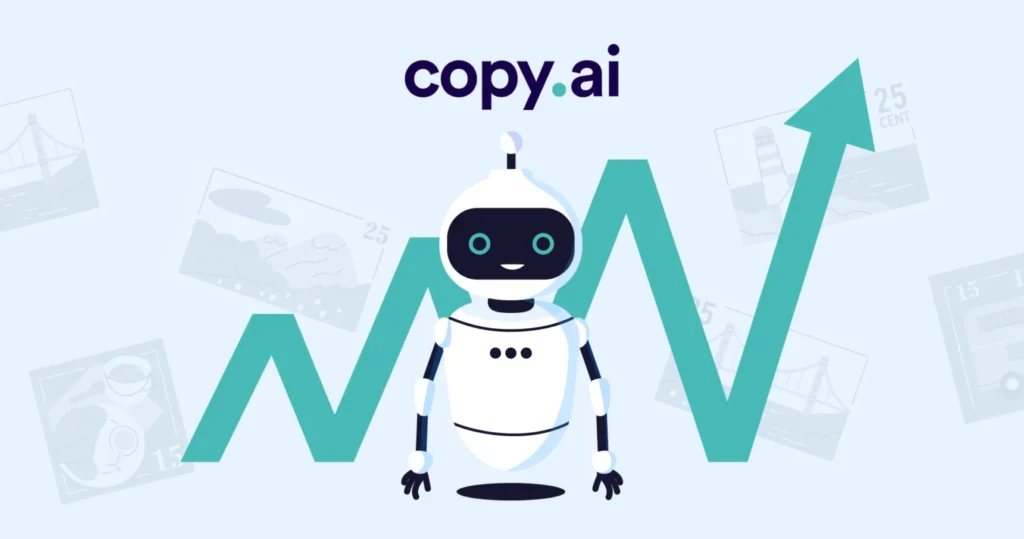
Here’s a detailed look at how Copy.ai can make content creation easier and more effective:
Writing Headlines and Captions
In today’s fast-paced digital world, a catchy headline or caption can make all the difference. Copy.ai excels at creating attention-grabbing text that resonates with your audience.
- Engaging Headlines: Generate multiple headline options tailored to your audience and platform, whether it’s for a blog, ad campaign, or landing page.
- Social Media Captions: Craft witty, emotional, or informative captions for Instagram, Facebook, LinkedIn, and more, ensuring your content stands out.
- Taglines and Slogans: Develop punchy, memorable phrases that define your brand or campaign.
Crafting Email Campaigns
Email marketing remains one of the most effective ways to engage with audiences, but writing persuasive emails can be challenging. Copy.ai simplifies this by helping you craft impactful email content quickly.
- Personalized Email Copy: Create emails tailored to specific audiences or customer segments, complete with engaging subject lines and clear calls to action.
- Follow-Up Emails: Generate professional and conversational follow-ups to keep the communication flowing with clients or prospects.
- Automated Sequences: Draft entire email sequences for product launches, sales promotions, or customer onboarding with ease.
How Copy.ai Can Transform Your Workflow
Imagine you’re a freelance content creator managing multiple clients with tight deadlines:
- Social Media Success: You can create dozens of customized captions for different brands in minutes.
- Email Excellence: Craft engaging email campaigns tailored to each client’s audience without stress.
- Endless Ideas: Overcome creative blocks by generating fresh ideas for blogs, ads, or website content on demand.
4.Canva Pro with AI Features
Canva Pro with AI-powered features has revolutionized the way freelancers approach graphic design. It’s an easy-to-use platform that allows you to create stunning visuals without needing advanced design skills. Whether you’re a freelancer working in marketing, social media, content creation, or client presentations, Canva Pro’s AI tools provide powerful assistance to help you stand out.

Here’s why Canva Pro is an essential tool for freelancers:
Design Eye-Catching Presentations
Freelancers often need to pitch ideas, report progress, or present proposals to clients. Canva Pro simplifies this process with AI-powered design tools that make creating professional and visually appealing presentations fast and effortless.
- Pre-Designed Layouts: AI suggests templates based on your content, so you can focus on the message while Canva takes care of the design elements.
- Design Adjustments: AI automatically aligns your text, images, and elements to create a polished, clean presentation.
- Collaborative Features: Canva Pro’s AI integrates with its collaborative tools, so you can share designs with clients or team members for real-time feedback and edits.
Edit Photos with Ease
Photo editing can be time-consuming and complex, especially for freelancers without a graphic design background. Canva Pro’s AI features make photo editing accessible to anyone, allowing freelancers to produce high-quality images for their projects without specialized skills.
- Background Remover: The AI-powered background remover tool lets you isolate subjects with precision, creating clean images for use in ads, social media posts, and more.
- AI Image Enhancements: Canva’s AI automatically enhances images by adjusting brightness, contrast, and sharpness to make them visually appealing in seconds.
- Filters and Effects: With AI-driven filters, you can apply professional effects to your photos with just one click, perfect for quick edits or creating a cohesive look across all your content.
Why Canva Pro with AI Features is Perfect for Freelancers
- Time-Saving: AI tools speed up the design process, allowing freelancers to focus more on their core work, such as client communication and strategy.
- Professional Results, No Experience Needed: Whether you’re a novice or experienced designer, Canva Pro’s AI-driven tools simplify complex tasks, ensuring high-quality results every time.
- Cost-Effective: Canva Pro offers an affordable subscription for freelancers who would otherwise need expensive design software, making it ideal for small business owners or solo entrepreneurs.
- Scalability: As your freelance business grows, Canva Pro scales with you, offering more advanced features like team collaboration, brand kits, and extra storage.
5.Lumen5: Effortless Video Creation for Freelancers
Lumen5 is a powerful AI-driven video creation tool designed to make video production accessible to everyone, regardless of technical expertise. It’s perfect for freelancers who want to create professional-looking videos without the need for complex video editing skills. Whether you’re a content creator, marketer, or business owner, Lumen5 helps you transform your ideas into visually engaging videos quickly and easily.
Here’s why Lumen5 is a must-have tool for freelancers:
Turn Blog Posts into Videos
One of Lumen5’s standout features is its ability to convert written content, such as blog posts, into engaging videos. This is ideal for freelancers who want to repurpose their written material into video format for more interactive content.
- Text-to-Video Conversion: Simply input your blog post, and Lumen5’s AI automatically selects key points to convert into scenes, making it easy to create video summaries or repurpose blog content.
- Engagement Boost: Videos tend to perform better on social media platforms, and with Lumen5, freelancers can quickly create videos that capture the attention of their audience.
- Customizable: You can adjust the video by choosing scenes, adding or removing text, and selecting relevant visuals that complement your content.
Create Engaging Content for YouTube or Social Media
Freelancers often need to produce video content for a variety of platforms, from YouTube to Instagram and LinkedIn. Lumen5’s templates and customization options make it easy to create eye-catching videos that are tailored to each platform.
- Platform-Specific Templates: Lumen5 offers templates designed for various platforms like YouTube, Facebook, and Instagram, ensuring your videos are formatted correctly.
- Social Media Focus: It helps create short, snappy videos that are perfect for social media audiences who crave quick, engaging content.
- Branding and Personalization: Freelancers can customize videos with their branding elements, such as logos, fonts, and colors, to ensure consistency across all content.
Use Templates to Save Time
Time is a precious resource for freelancers, and Lumen5’s vast library of templates can help streamline the video creation process.
- Pre-Designed Templates: Lumen5 offers a wide range of templates for various video types, including explainer videos, promotional videos, social media posts, and more.
- Drag-and-Drop Interface: Its simple interface lets you easily drag and drop text, images, and video clips, speeding up the creation process.
- Customizable Styles: Templates can be easily customized to suit your content, ensuring the videos are both professional and aligned with your brand.
Why Lumen5 Works for Freelancers
- No Video Editing Experience Required: Lumen5’s intuitive interface and AI-driven tools make it accessible for freelancers without video editing knowledge, saving time on complex tasks.
- Speed and Efficiency: It automates much of the video creation process, allowing freelancers to produce more content in less time.
- Engagement-Boosting Features: With Lumen5, freelancers can create compelling videos that drive engagement, increase website traffic, and boost social media presence.
- Affordable: It offers pricing plans that are suitable for freelancers at various stages of their business, offering flexibility without breaking the bank.
How to Set Up a Successful WordPress Blog in 2024: A Step-by-Step Guide You want to learn !
Conclusion
In 2024, AI software has become an indispensable tool for freelancers and solopreneurs looking to enhance their efficiency and productivity. With the right AI-driven tools, you can automate time-consuming tasks, streamline your workflow, and focus on what matters most—delivering quality work to clients and growing your business. Whether you’re managing projects, creating content, designing visuals, or boosting marketing efforts, AI tools are here to help you work smarter, not harder. Embracing the best AI software for freelancers will not only save you time but also give you a competitive edge in today’s fast-paced digital landscape.



Valuable content
Excellent work